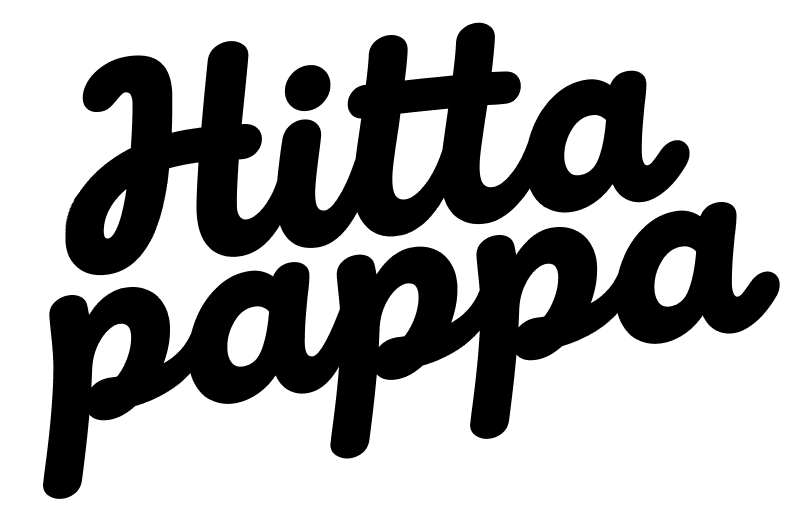Fixgedcom – Family Tree DNA (FTDNA) Family Tree Fixer Tool
Stefan Malmesjö, currently at MHODS Provider, has together with me – Johanna at Hitta pappa – and my husband David run a large amount of tests to identify what type of information that creates problems when you upload your family tree at Family Tree DNA. Stefan has then programmed this tool that automatically fixes those problems.
We have developed the tool on a voluntary basis and it is used heavily by Family Tree DNA users around the world.
To use the tool, simply press Choose file (Välj fil) below and choose the Gedcom file on your computer.
A file with the same name but with the suffix -fixed will then be downloaded to your computer’s directory for downloaded files. Import that file to Family Tree DNA instead of the old one.
Questions and answers
When uploading your family tree to Family Tree DNA doesn’t work as intended.
Sometimes when you upload your Gedcom to Family Tree DNA, only the start person is included, and sometimes other information is missing or mixed up. This tool takes care of that.
The tool attempts to
- fix id:s with leading zeros
- fix id:s that contain a dash
- fix wrong line order where TYPE appears before NAME
- extract GIVN, SURN and NSFX tags where only NAME tag is present
- capitalize names
- remove characters that FTDNA doesn’t handle well in the NAME tag
- adjust date formats such as “2000-10-17”, “17 Okt 2000” and “17 October 2000” into “17 OCT 2000”. Any other formats are left untouched.
- fix id:s that don’t contain a letter (workaround for a bug that only occurs sometimes)
- remove program specific tags, which start with an underscore
- remove characters that FTDNA doesn’t handle well in notes
- remove characters that FTDNA doesn’t handle well in place names
Limitations: This tool does not handle names with the character “/” well – it merely removes that character. This tool does not handle more than one million individuals in one tree. It expects the file to be encoded witn UTF-8.
No! When you upload (or, rather, load) your Gedcom file on this page it is processed locally on your own computer. Therefore, no one else can see its contents.
If you’re feeling insecure about this, try turning off your Internet connection before you let the page process your file. It will work anyway, since it’s processed locally, without the Internet.
- Log in at Family Tree DNA.
- Go to https://tree.familytreedna.com/family-tree/tree-management.
- Press DELETE TREE at the bottom of that page.
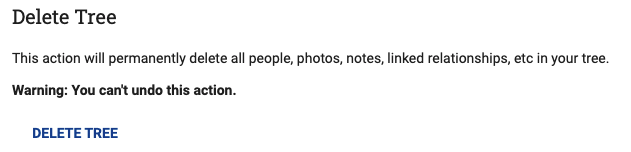
Contact support at Family Tree DNA.
If you choose to fill in the form, type the number of your DNA kit (zero, one or two letters followed by six digits – this is what you type in as your user/account name when you log in) in the field Kit Number. You also need to fill in your name and e-mail in order to be able to send the form. Under Please select a category, choose myTREE/GEDCOM Questions, and under Details you can write something like this:
Hi there! My family tree import didn’t work. Please cancel the import so that I can try again with another file.
You will receive an e-mail from Family Tree DNA when the erroneous tree has been deleted.
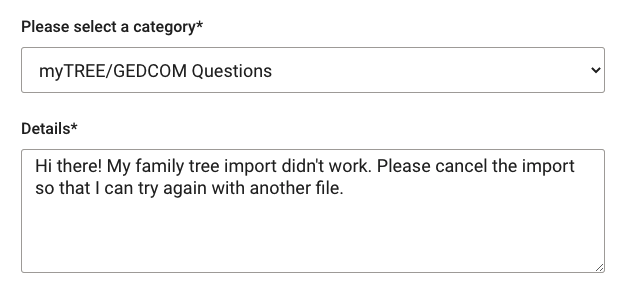
Write your question in this form and I will return to you. If it’s a question that others might have as well, then I will add the answer to this list as well.